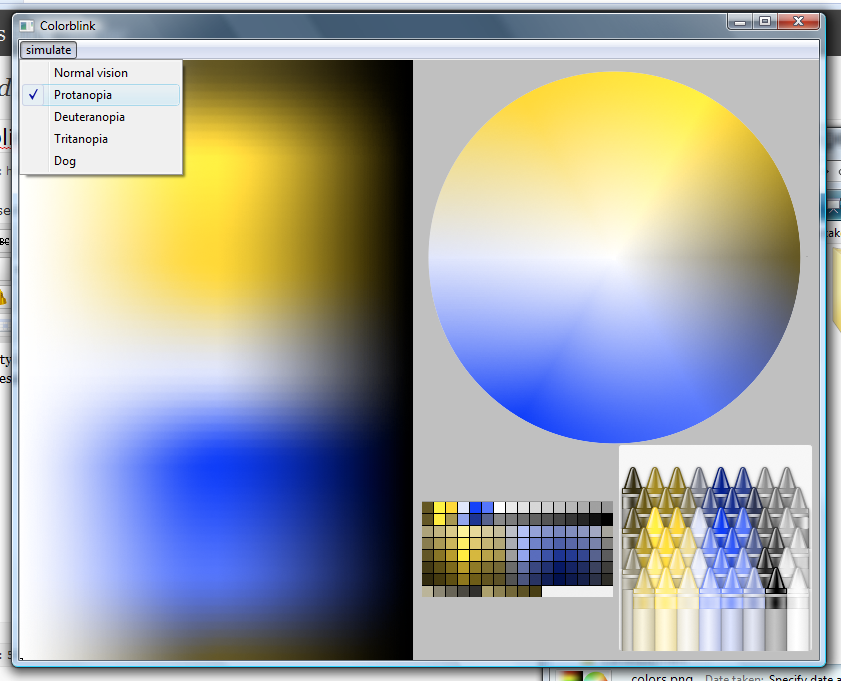
Accessibility is a an important part of both web and game design. And for web and game design, one of the popular tool is Flash. That means very often you need to ensure accessibility in Flash. However there are still not many tools available even for simple things like color blind simulation… so I write my own:)
It’s a very simple AIR app. You open it, drop a swf file on its window, select the color blind type and that’s it.
The inner of Colorblink is using a Pixel Bender filter, applying to the whole application. The algorithm is just a color transform matrix, found in a Java Color-Blindness Simulators. That simulator have more simulation config, which I used only the simplest one.
This is also my first time using a git repo. So go to have a look, see if you can fork it for more features.
One thing is, there is
problem loading Flex applications into Colorblink… I don’t know how to
read the loaded app’s default width and height and then resize it… So,
if you want to test your Flex app, get the filter and apply it to
your app manually (can’t be easier).
Now you can load Flex swf or even html file! But the app wouldn’t
resize automatically since the size cannot be determined. If Colorblink
does not work for you, you can still always get the filter and apply
it to your app manually (can’t be easier).
Oh, yes, there is a simulation of what a dog sees… So, design some game for your dogs in your free time…