TypeScript is definitely one of the most well-known compile-to-JS languages nowadays. Designed as a superset of JavaScript, TypeScript brings in static-typing for writing large-scale application. Haxe is similar to TypeScript in many aspects, particularly its JS-like syntax, static-typing, and module system. Among the 9 Haxe compilation targets, the JS target was one of the oldest ones. It was introduced in March 2006, which was way before Microsoft released TypeScript in 2012. In fact, Haxe is a language that compiles to JS, ahead of everyone else including TypeScript (2012), CoffeeScript (2009), Dart (2011), and Java via GWT (May 2006). So I wonder, which is the better compile-to-JS language, the (relatively) new shiny TypeScript, or the good-old mature Haxe?
I have been using Haxe for years and I’m now a member of the Haxe Foundation, contributing to Haxe daily. So I can be considered as a Haxe expert. But I didn’t have much knowledge of TypeScript other than watched some presentations about it and read some docs on its website. To gain enough knowledge and experience of it to make the comparison as fair as possible, I took a MOOC course from edX, Introduction to TypeScript, and completed it. I went through the TypeScript handbook and most of the Github wiki pages. But nevertheless, I’m merely acknowledgeable. If there is any TypeScript experts reading this, feel free to point out my errors via commenting.
In this blog post, we compare the language designs of TypeScript and Haxe in a few areas in different levels. On the surface, we look at the two syntaxes, then discuss the underlying differences in semantics. The analysis follows by digging into the type systems and the way the two languages organize and generate code. Note that we compare only the major differences in language design - the comparison is not exhaustive. Particularly this post is missing in-depth discussion on tools (e.g. IDE), third party libraries, and communities.
Fight!
Syntax
TypeScript is designed as a superset of JS. That means, any valid JS code is also valid TypeScript code. This makes porting code between TypeScript and JS very easy, since they share exactly the same basic syntax constructs.
Haxe syntax is also very JS-like. But it is more technically correct to say that it is ECMAScript-like, or similar to ActionScript, since Haxe was historically built as an alternative to ActionScript for authoring Flash swf contents. Anyway, the basic syntax constructs are mostly equals to JS’s. One exception is the missing of classic C-style for-loop, i.e. for (int i = 0 ; i < 10; i++) {}, which is replaced by Iterator based for-loop, i.e. for (i in 0...10) {}.
On top of the JS syntax, TypeScript adds the ability to annotate types to variable, in the form of var str:string;. Haxe shares the same syntax, except all the types are first-letter upper-cased, i.e. var str:String;.
TypeScript has two way to write an Array type. Haxe only has one.
// TypeScript
var list:string[] = ["a", "b", "c"];
var list:Array<string> = ["a", "b", "c"];
// Haxe
var list:Array<String> = ["a", "b", "c"];
Although TypeScript and Haxe basic syntaxes look pretty much the same, but Haxe embodied a powerful functional programming concept that TypeScript/JS doesn’t - the Haxe syntax is expression-oriented, which means most of the constructs are expressions that can be evaluated to values. For things that we have to use a block ({}) in TypeScript/JS, we can use any expression in Haxe:
// Haxe
// function definition is an expression that
// the function body can be any expression, not necessarily {}
function add(a:Float, b:Float) return a + b;
// loops, including for-loops, are expressions that
// the loop body can be any expression, not necessarily {}
for (i in 0...10)
trace("i is " + i);
// if-else is also an expression that takes expressions
if (isCool)
trace("yay!");
else
trace("nay...");
// you should have noticed all the above are expressions that takes expressions
// that means we can treat everything like puzzle pieces
function checkEvenOdd(ints:Array<Int>)
for (i in ints)
trace(
if (i % 2 == 0)
i + " is even!"
else
i + " is odd!"
);
// Blocks are useless now?
// Nop, a block is a powerful expression too!
// It is evaluated as the last expression inside it.
// Here is an example that use try-catch expression together with block expressions.
var result =
try {
var a = computationThatMayThrow();
finalComputation(a);
} catch (exception:Dynamic) {
rollBack();
defaultValue();
}

The rule of semicolons is another thing that the Haxe syntax is better than the TypeScript one. TypeScript features automatic semicolon insertion, which means semicolon is optional in a lot of cases. Douglas Crockford wrote it clearly, “semicolon insertion was a huge mistake”. Semicolons in Haxe is not optional, making it impossible to make mistake as follows:
// TypeScript
var add = function() {
var a = 1, b = 2
return
a + b
}
console.log(add()) // undefined, why?
// the equivalent semicolon-inserted version:
var add = function () {
var a = 1, b = 2;
return;
a + b;
}
// Haxe
var add = function() {
var a = 1, b = 2;
return
a + b;
}
trace(add()); // 3
TypeScript and Haxe have similar syntaxes for functions, but there are some minor differences regarding to parameters. E.g. for optional parameter, notice the placement of ?:
// TypeScript
function greet(name?:string):string {
if (name) {
return "Hello, " + name;
} else {
return "Hello";
}
}
// Haxe
function greet(?name:String):String {
if (name != null) { // no implicit conversion to Bool
return "Hello, " + name;
} else {
return "Hello";
}
}
Rest parameter:
// TypeScript
function buildName(firstName: string, ...restOfName: string[]):string {
return firstName + " " + restOfName.join(" ");
}
// Haxe does not allow writing function of variable-lengthed parameters.
// But it let us declare such functions when
// writing extern using the special `haxe.extern.Rest` type.
extern class Namebuilder {
public function build(first:String, rest:haxe.extern.Rest<String>):String;
}
Another function syntax difference is that TypeScript supports the ES6 fat-arrow function. Haxe does not has any equivalent short-handed syntax for functions. Nicolas Cannasse, the creator of Haxe, refuses to add such syntax, despite of being popularly requested. One major reason is that the Haxe function definition syntax is already pretty compact due to its expression-oriented nature. Moreover, with the help of macros, Haxe libraries (e.g. tink_lang and Slambda) can implement syntaxes similar to, or even shorter than the TypeScript/ES6 one.
// TypeScript
var evens = [1, 2, 3].filter(n => n % 2 == 0);
// Haxe
// built-in anonymous function definition syntax
var evens = [1, 2, 3].filter(function(n) return n % 2 == 0);
// tink_lang
var evens = [1, 2, 3].filter(n => n % 2 == 0);
// Slambda
var evens = [1, 2, 3].filter.fn(_ % 2 == 0);
TypeScript and Haxe also differ in writing the types of function. The one in TypeScript is easy to understand, because it looks very similar to the arrow function notation:
// TypeScript
var add:(a:number, b:number)=>number;
The Haxe one is unfortunately kind of a “wrong” choice, since it suggests there is auto currying or auto partial application, which is not supported by Haxe.
// Haxe
var add:Float->Float->Float; // A function that takes 2 `Float`s and returns a `Float`.
// Unlike those functional languages that use such syntax,
// it is NOT the same as `Float->(Float->Float)`,
// nor equals to `(Float->Float)->Float` in Haxe.
The syntaxes for class/interface definition of TypeScript and Haxe are slightly different:
// TypeScript
interface IGreeter {
greeting:string;
greet():string;
}
class Greeter implements IGreeter {
// fields are public by default
private hello = "Hello, ";
greeting:string;
constructor(message:string) {
this.greeting = message;
}
greet() {
// use of `this.` is mandatory when accessing fields
return this.hello + this.greeting;
}
}
// Haxe
interface IGreeter {
// fields are public by default in interface def.
var greeting:String;
function greet():String;
}
class Greeter implements IGreeter {
// fields are private by default in class def.
public var greeting:String;
var hello = "Hello, ";
public function new(message:String) {
greeting = message;
}
public function greet() {
// use of `this.` is optional when accessing fields
return this.hello + greeting;
}
}
TypeScript also provides some syntactic sugar, named “parameter properties”, for writing classes. The following two class definitions are semantically the same, but the former is written using “parameter properties”.
// TypeScript
// class definition with "parameter properties"
class Person {
constructor(public name:string, private secret:string) {
}
}
// normal class definition
class Person {
name:string;
private secret:string;
constructor(name:string, secret:string) {
this.name = name;
this.secret = secret;
}
}
Haxe does not provides built-in short class syntax. But it can also be emulated quite easily with build macros. The Haxe libraries, dataclass and tink_lang, provide similar functionality with different syntaxes.
The ways TypeScript and Haxe define property get/setters are very different. The TypeScript one is straight forward. The Haxe one is pretty unique.
// TypeScript
class Person {
private _name:string
// if it is allowed to be read by the public, define the following
get name() {
return this._name;
}
// if it is allowed to be set by the public, define the following
set name(v:string) {
this._name = v;
}
}
// Haxe
class Person {
// property with getter and setter
// @:isVar auto generates a private `name`
@:isVar public var name(get, set):String;
public function get_name() {
return name;
}
public function set_name(v:String):String {
return name = v;
}
// read-only from other classes, but can be set by itself
public var gender(default, null):String;
// constant read-only property
public var type(default, never):String = "Person";
// set-only property
public var birthday(null, set):Date;
function set_birthday(v:Date):Date {
return birthday = v;
}
// property that derived from something
public var age(get, never):Float;
function get_age():Float {
return computeAge(birthday);
}
}
Overall, on the surface, TypeScript and Haxe are quite similar, with minor differences where one is slightly more verbose than the other, or the opposite. The significant differences are:
- Haxe has better expression syntax.
- TypeScript has better function type syntax.
- TypeScript has more built-in short-hands for writing functions and classes.
- Haxe is extensible by the use of macros, which may transform the semantics of specific expressions.
Although the syntaxes are mostly similar, the underlying semantics of the codes in the two languages can be quite different. We will discuss more about the semantic differences of the two languages in the following section.
Semantics
TypeScript and Haxe have different decisions on variable scoping. TypeScript, like JS, offers only function-level scope for var declarations. Haxe however provides block-level scope, which is also offered by most block-structured languages, like C/C++, Java, and C#. The difference is illustrated as follows:
// TypeScript
{
var a = 1;
}
console.log(a); // ok, because `a` exist outside of a block
// Haxe
{
var a = 1;
}
trace(a); // error: Unknown identifier : a
Generally, block scope is a better choice for a block-structured language. In fact, the creator of JavaScript, Brendan Eich, admitted that the design decision was made due to a lack of time.
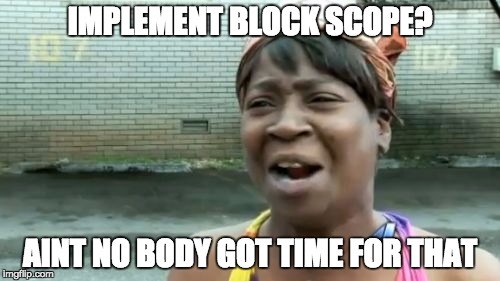
Of course, the ES6 block scoped let declaration is also supported by TypeScript. But it is kind of a pity that TypeScript has to maintain the old scoping strategy of var and goes to support let instead of “fixing” var declaration directly like Haxe…
It is in a similar situation for the resolution of this. TypeScript follows strictly the JS behavior. When this is inside a function/method, it is resolved dynamically. this may not always point to an instance of the enclosing “class”, depended on how the function/method is called. Haxe “fixes” it to use the more natural lexical scoping, and making it always points to an instance of the enclosing “class”. The difference is illustrated as follows:
// TypeScript
class Counter {
private i = 0;
buggy(array:Array<any>) {
array.forEach(function() {
this.i++; // `this` is not the Counter instance...
});
return this.i;
}
// one way to fix this is to alias `this` to a local variable
fixed1(array:Array<any>) {
var that = this;
array.forEach(function() {
that.i++;
});
return this.i;
}
// another way is to use arrow function, which resolves
// `this` in the natural way
fixed2(array:Array<any>) {
array.forEach(() => {
this.i++;
});
return this.i;
}
}
var ints = [1, 2, 3];
console.log(new Counter().buggy(ints)); // 0
console.log(new Counter().fixed1(ints)); // 3
console.log(new Counter().fixed2(ints)); // 3
// Haxe
class Counter {
var i = 0;
public function new(){}
public function correct(array:Array<Dynamic>) {
Lambda.iter(array, function(e) this.i++);
return this.i;
}
}
class Test {
static function main(){
var ints = [1, 2, 3];
trace(new Counter().correct(ints)); // 3
}
}
We can see another reason why Haxe does not need ES6 arrow functions like TypeScript/JS - this inside a function is resolved naturally by default.
Both TypeScript and Haxe have enum types, but they are different things. A enum type in TypeScript is just a finite set of values (integers to be exact). Enum in Haxe is a powerful functional programming construct called generalized algebraic data type (GADT), which is more like a finite set of types (not real types in Haxe, just the concept). We may think of the TypeScript enum can only supports a subset of what the Haxe enum supports. Both TypeScript and Haxe enums are often used with switch, which is also semantically different across the two languages as described next.
The TypeScript switch statement is the good old C-style switch, which is kind of like a fancy group of if-else statements. The Haxe switch expression is in fact yet another functional programming construct called pattern matching. Here are some examples illustrating the use enum and switch in TypeScript and Haxe:
// TypeScript
enum Color {
Red,
Green,
Blue
};
// an Array<Color>
var colors = [Color.Red, Color.Green, Color.Blue];
switch (colors[0]) {
// every case here is a *value*
case Color.Red:
console.log("Red");
break;
case Color.Red: // can never be reached, but is fine
break;
// missing `case Color.Green`, `case Color.Blue`, and `default`, but fine too
}
// Haxe
enum Color {
Red;
Green;
Blue;
Rgb(r:Int, g:Int, b:Int); // an enum "constructor" may have arguments
}
class Test {
static function main() {
// an Array<Color>
var colors = [Red, Rgb(0, 0, 0)];
// switch in Haxe is also an expression
// note that there is NO fall-through, i.e. no `break` is needed
var redValue = switch (colors[0]) {
// every case here is a *pattern*, not a *value*
// there will be compilation errors if there are missing or redundant cases
case Red: 255;
case Rgb(r, _, _): r;
default: 0;
}
trace(redValue); // 255
}
}
We can see that the Haxe switch is more powerful that it can match against and “extract” the arguments (or even fields or array items) of the given object. It also performs exhaustiveness and useless pattern check to ensure there is no missing or redundant cases.
TypeScript does not have pattern matching, yet, but it supports the ES6 destructuring declarations and assignments, which can be used for some of the pattern-matching use cases:
// TypeScript
var point = [100, 0, 0];
var [x, y, z] = point;
console.log(x); // 100
console.log(y); // 0
console.log(z); // 0
// Haxe
var point = [100, 0, 0];
switch(point) {
case [x, y, z]:
trace(x); // 100
trace(y); // 0
trace(z); // 0
default:
throw "It is not in the form of [x, y, z]";
}
By now we have discovered quite a few cases where TypeScript and Haxe give different semantics to the same syntax. We can see that TypeScript sticks to the JS standards as much as possible. Existing JS developers would pick up TypeScript without any fiction. Haxe however takes the other approach, “fixes” the JS design flaws and follows the behaviors used by other popular languages. As a result, developers with background other than JS would appreciate and less-likely to be surprised by the Haxe semantics. Moreover, Haxe also fuses functional programming concepts and JS-like syntax in a natural way.
Type system
TypeScript and Haxe feature similar basic types. TypeScript has boolean, number, string, Array, any, and void. Haxe has all of the TypeScript equivalents, Bool, Float, String, Array, Dynamic, and Void. In Haxe, there is also Int that does not exist in TypeScript. As previously mentioned, we have function types in both languages too.
We can create custom types in both TypeScript and Haxe. In TypeScript, we may use class/interface and enum. In Haxe, we have class/interface, enum, typedef, and abstract.
TypeScript uses a structural type system (duck-typing), in which all types can be expressed as interfaces. Types are compatible to each other as long as they have the same fields. We can assign anonymous object to a variable typed as a class instance:
// TypeScript
class Point {
x:number;
y:number;
}
var pt:Point = { x:0, y:0 } // ok
We can even implements, not only extends, a class:
// TypeScript
class Greeter {
greet():string {
return "hi";
}
}
class ChineseGreeter implements Greeter {
greet():string {
return "你好!";
}
}
The type system of Haxe is stronger. Duck-typing is only allowed when assigning to variables of structure types:
// Haxe
class Point {
public var x:Float;
public var y:Float;
public function new():Void {}
}
typedef PointStruct = {
x:Float,
y:Float
}
class Test {
static function main():Void {
// A Point instance has the same structure as PointStruct.
var p:PointStruct = new Point(); // ok
// An anonymous object is typed as a structure.
// It is not a Point instance even if they have the same structure.
var p:Point = { x: 0, y: 0}; // error: { y : Int, x : Int } should be Point
}
}
Unlike TypeScript/JS, there is no implicit conversion from most types to Bool/Float/Int in Haxe, except when using abstract. Some examples:
// TypeScript
/*
Common uses of implicit conversion
*/
var inputStr = "";
if (inputStr) { // implicit conversion from string to bool
// process
} else {
alert("inputStr should not be empty");
}
var inputNum = 0;
if (inputNum) { // implicit conversion from number to bool
// process
} else {
alert("inputNum should be > 0");
}
/*
Crazy stuffs
*/
// http://wtfjs.com/2014/01/11/multiplying-arrays-and-objects
[4] * [4] // 16
[] * [] // 0
[] * {} // NaN
[4, 4] * [4, 4] // NaN
({} * {}) // NaN
// Haxe
/*
Be explicit most of the times.
*/
var inputStr = "";
if (inputStr == "") { // be explicit
// process
} else {
js.Browser.alert("inputStr should not be empty");
}
var inputNum = 0;
if (inputNum > 0) { // be explicit
// process
} else {
js.Browser.alert("inputNum should be > 0");
}
/*
Compilation error when doing crazy stuffs
*/
[4] * [4]; // error: Array<Int> should be Int
Both TypeScript and Haxe offer compile-time type inference, but the Haxe one is slightly more sophisticated in the sense that it is able to infer type from the first use of the variable instead of just the initial value. It is illustrated as follows:
// TypeScript
var str; // var without init value nor type annotation is typed as `any`
str = "abc"; // we can assign string to it
str = 123; // we can also assign number to it later, since `str` is `any`
// Haxe
var str; // var without init value nor type annotation is typed as `Unknown`
str = "abc"; // once we assign a String to it, `str` is typed as `String`
str = 123; // error: Int should be String
Haxe heavily relies on static typing, so it tries to be strict as much as possible. It does not simply type a variable as Dynamic (the Haxe equivalent of any in TypeScript) when there is no init value nor type annotation. Instead, it will type the variable as Unknown (a monomorph), and will try to figure out the type in later usage of the variable. To declare a Dynamic variable, users have to explicitly state it (var thing:Dynamic;). Similarly, Haxe by default does not allow Array of mixed types, which is allowed by TypeScript:
// TypeScript
var array = ["abc", 123]; // the type of array is (string | number)[]
// Haxe
var array = ["abc", 123]; // error: Arrays of mixed types are
// only allowed if the type is forced to Array<Dynamic>
var array:Array<Dynamic> = ["abc", 123]; // ok
// to get a union type like TypeScript's, use haxe.extern.EitherType
var array:Array<haxe.extern.EitherType<String, Int>> = ["abc", 123]; // ok
Static typing of TypeScript is made optional, such that all valid JS code is valid TypeScript code. TypeScript even allows compilation when there is a type error when using a properly typed variable:
// TypeScript
var author = {first:"Andy", last:"Li"};
author.birthyear = 1988; // error: Property 'birthyear' does not exist on type '{ first: string; last: string; }'.
Although there is an error above, the TypeScript compiler still outputs JS as follows:
// JavaScript
var author = { first: "Andy", last: "Li" };
author.birthyear = 1988;
The same code above in Haxe will cause an compilation error and no output is produced. But note that we can force the Haxe compiler to ignore the type error:
// Haxe
var author = { first: "Andy", last: "Li" };
untyped author.birthyear = 1988; // prefix with `untyped`
Unlike Haxe, TypeScript has a few unsound cases. For instance, function arguments should be contravariant, but they are bivariant in TypeScript.
We can see that, Haxe is even more “typed” (has strict and sound typing) than TypeScript. On the one hand, TypeScript being forgiving on typing may be handy when we know what we’re doing. On the other hand, I’m not sure if it is good because it will somehow encourage people to ignore type errors instead of typing the program properly. To be clear, optional typing is nice, but when type annotation exists and there is clearly a typing issue, the compiler should complain and stop. One historical example of being error-forgiving caused issues in the long term is Internet Explorer. IE was so forgiving that people didn’t care about syntax errors nor web standards… Well, error-forgiveness is good for end users, but bad for developers. Maybe it has become a Microsoft tradition - to encourage bad coding practice via forgiveness :(
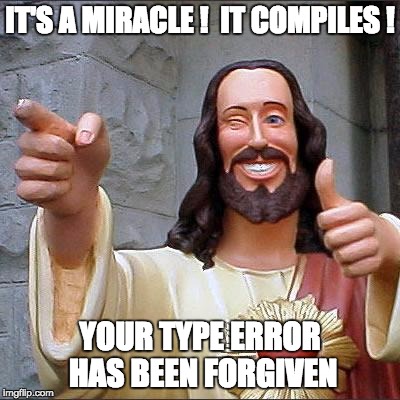
Code organization and generation
TypeScript and Haxe employ different strategies for code organization and generation.
For code organization, TypeScript is as flexible as JS. A .ts file may contain statements as well as functions and class definitions. We can optionally use the module systems, which there are three of them, internal, external, and the ES6 modules. Internal modules are similar to namespaces. External modules are used when we want to output files in either the node.js (CommonJS) way or the require.js (AMD) way. The ES6 modules are effectively the external modules with a different syntax. All of the module systems are able to export variables, functions, and types, and can be mixed and matched at will.
Haxe follows the more restrictive Java approach for code organization. It does not allow expressions (including functions) to be place in the top-level. Instead, Haxe expressions are held by types (mainly classes) contained in a .hx file (i.e. a module). Each module may contain more than one type. The main entry point of a Haxe program is a static main function of a class specified by the user.
For file organization, TypeScript allows the .ts files to be placed in anywhere. We may instruct the TypeScript compiler to generate one .js file for each .ts file, or to concatenate multiple .ts output into a single .js file. To reference other types declared in another .ts file, insert a special comment /// <<reference path="path/to/file.ts" /> or use import and require, depending on what module system we’re using.
Haxe again follows the Java approach for file organization. It enforces a folder structure according to the use of packages/modules. e.g. If there is a module, net.onthewings.HelloWorld, it must be located in a file named HelloWorld.hx in the folder net/onthewings/ within one of the class paths searched by the Haxe compiler. The Haxe compiler compiles all the source files into a single .js file. Referencing other modules is done by using import.
Other than the different handling of “modules”, different levels of optimization can be found in the outputs of TypeScript and Haxe. TypeScript does not do much fancy optimization when transpiling TypeScript code to JS code. It is mostly a one to one mapping, except it has to generate code to implement features that are missing in traditional JS (e.g. arrow function is compiled to normal function when targeting ES3/5). Haxe, however, is able to perform a number of advanced optimizations. For example, dead-code-elimination removes unused code to reduce output size and improve runtime performance. Inlining directly inserts user-specified function bodies in place of calls to them, effectively reduces number of function calls for runtime performance improvement. The experimental static analyzer available in Haxe 3.2 is able to perform constant propagation and expression-level dead-code-elimination.
TypeScript and Haxe continues to follow their design strategies consistently in the area of code organization and generation. TypeScript wants to be as flexible as and similar to JS. It supports all the JS code organization methods. It maintains a trivial mapping between source code and generated JS code. Haxe, however, borrows the concepts of other popular compiled languages. It enforce a single sensible source directory structure and generates only a single JS file by default. It is able to perform various optimizations on the program.
Conclusion
TypeScript and Haxe are similar in many aspects. They are both statically typed languages that are able to compile to JS. They have similar JS-like syntax and features.
However, at the core, TypeScript and Haxe have different design philosophies. TypeScript is a superset of JS. It means it cannot modify the existing JS syntax and semantics. It adds a static type system and some new constructs (e.g. “proper” class/interface). It is not interested in optimizing the program in any way. Haxe looks like JS, but is more similar to other popular compiled languages like Java/C# regarding to semantics, the use of types, code organization, and optimizations. It also brings in a lot of advanced functional programming concepts.
Which is the better compile-to-JS language? It depends. Existing JS developers will favor TypeScript as they are more similar in many ways. They can utilize their existing skills immediately. Non-JS developers with backgrounds like Java/C# or even from the functional programming world will appreciate Haxe more since it fixes a lot of weirdness of JS.
Personally I would of course recommend Haxe over TypeScript. Not only because that is the language I use, but also because outside of the compile-to-JS context, TypeScript is nothing… But Haxe is able to target not only JS, but also Java, C#, C++, PHP, Python, Flash (AS3/swf), and Neko ;)