Web usability/accessibility testing is always a troublesome work for web designers/developers. But with good tools, testing can be made much faster, easier and cheaper. Here below are some tools I found useful:
HTML VALIDATOR (Firefox add-on)
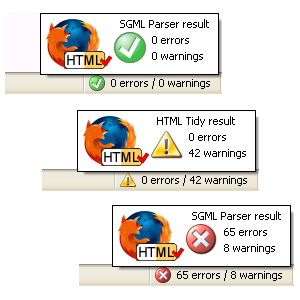
Homepage: http://users.skynet.be/mgueury/mozilla/
It can let you validate your website (and any pages you browse) at the time Firefox loads it. Since the validation engines are built into the add-on, there is close to no delay in validation. Also, when you double click its icon, all the errors and warnings (optional accessibility issues too!) are shown up with html source. It is real handy!
Note that there are two available validation engines in HTML Validator, Tiny and OpenSP. OpenSP is the one running behind W3C Validation Service.
ATRC Web Accessibility Checker
URL: http://checker.atrc.utoronto.ca/
Actually there are many online accessibility checkers. You may easily find one by searching “accessibility checker”. I have not test them all but I found this one is quite good since it let you select which accessibility guideline you want you site to check against.
Firefox accessibility extension
URL: http://firefox.cita.uiuc.edu/
It is developed for people with disabilities, but web developer should find this very useful. Despite of trying to navigate your web site as people with disabilities, the quick links on the toolbar can let you validate/check your site’s accessibility issues easily.
Firefox Web developer Toolbar
URL: http://chrispederick.com/work/web-developer/
Here is yet another Firefox extension. Actually this toolbar is a must-have for web developers. The functions are too many, I try to name a few: button to resize your window to 800*600 (or any other presets), button for W3C validation service, disable cache, disable JavaScript etc.